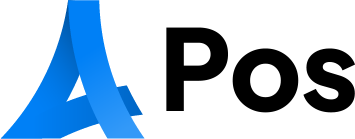Exploring the OpenArt AI YouTube Channel — A Deep Dive into Its Tools, Tutorials, and Real-World Value
What You’ll Find on the Channel
Visiting the channel, you’ll notice a mix of content focused on tutorials, feature releases, reviews, and creative showcases. The channel doesn’t just “advertise” — it tries to teach, explain, and illustrate how their tools (and third-party models) are used in practice.

VISIT THIS OPENART AI
Some recurring types of videos:
- Feature walkthroughs / updates — For example, “How To Use The Latest AI Video Features On OpenArt AI” (2025) walks users through new video-creation tools like Kling 2.0, Veo2, image-to-video and text-to-video functionalities.
- Model comparisons and image generation — Videos like “Stable Diffusion 3.5 in OpenArt — Review & Comparison” explore how new underlying models perform inside OpenArt’s interface.
- Creative use cases / demos — e.g. “Bring Your AI Art to Life With This Simple Method” shows how a user turned static artwork into a more dynamic animated intro.
- Upscaling, editing tools, and add-on features — e.g. “OpenArt AI’s ULTIMATE UPSCALER (Cheap alternative to Gigapixel!)” demonstrates their upscaling tool.
- Training custom models / character consistency — The channel includes tutorials on how to train your own LoRA/style/character models.
- Reviews & critical takes — While many videos are affiliated or sponsored, there are also more “honest breakdowns,” such as “OpenArt AI Review 2025: Average Image Quality? Honest Breakdown.”
All this makes the channel a useful resource if you’re exploring OpenArt AI seriously, rather than just passively sampling tools.
Strengths & Highlights
Here are what I see as the key strengths of the OpenArt AI YouTube channel (and by extension, the platform).
1. Educational and hands-on
Rather than offering only marketing hype or polished demo reels, many videos dig into how to use the tools: setting prompt parameters, combining models, editing edges, lip sync, and more. For instance, the video on the latest video features not only shows “what changed,” but also gives step-by-step guidance. This is helpful for creators who want to actually try, not just watch.
2. Regular updates and new features
AI art and video tools evolve fast, and OpenArt seems active in rolling out new capabilities. The channel tracks those changes, giving users a way to stay current. For instance, the inclusion of Kling 2.0 and Veo2 in their video pipeline is shown in multiple videos.
3. Emphasis on character consistency and custom models
One of the harder problems in AI art is keeping a character “the same” across multiple angles, settings, and poses. The channel’s videos on “Mastering Consistent Character AI” and training your own model address that directly.
4. Showcase of creative potential
Watching what people do with the tool—taking static AI images and animating or combining them—is inspiring. It gives viewers a sense of what’s possible, beyond just test images of “a cat in space.” The “Bring Your AI Art to Life” video is a good example.
5. Critical voices also present
Even though many videos are produced by creators affiliated with or sponsored by OpenArt, there’s room for more measured assessments—both positive and negative. That balance helps a viewer separate hype from reality. For example, the “average image quality” review gives a more grounded view.

Weaknesses & Caveats
No tool or channel is perfect; here are some of the limitations and red flags to keep in mind, based on the channel content plus external feedback.
1. Quality varies, credit usage is high
Some reviews and user experiences suggest that the image quality and prompt adherence can be inconsistent. The “honest breakdown” video states that while OpenArt is solid, it doesn’t always match the output of top-tier tools like Midjourney or DALL·E in certain use cases. Also, using advanced features or more consistent models may consume credits quickly, which can be a barrier for casual users.
2. Learning curve and interface complexity
Because the channel covers many advanced features—model blending, character training, editing, video conversion—the content can be dense and sometimes overwhelming for beginners. Some users might struggle to replicate the exact steps shown. In practice, translating video instruction into your own workflow may require patience.
3. Sponsorship / bias risk
Some creators clearly note that their videos are sponsored or affiliate in nature. While that’s not inherently bad, it does mean some content may lean toward showcasing features over discussing limitations in depth. For example, the “OpenArt AI – Tutorial & Complete Review” video is marked as a paid promotion.
4. Mixed user feedback on legitimacy, refund / cancellation policies
Looking beyond YouTube, there are reports and discussions from users that raise concerns about subscription terms, refund policies, and content limitations.
Another user described difficulty getting anatomically correct or uncensored images (for educational or medical projects) and said their refund request was denied.
These individual reports don’t necessarily mean the whole platform is fraudulent, but they are red flags worth considering—especially if you plan to invest significantly in subscription tiers or advanced use.
5. Dependency on external compute, privacy & control tradeoffs
Because OpenArt is a cloud-based platform, you don’t control the compute environment, model internals, or storage in the way you might if running a local AI toolkit. Some users worry about privacy, data usage, and censorship constraints
In short: you trade off some control and transparency for convenience and access.
Verdict & Recommendations
If I were to summarize in one statement:
The OpenArt AI YouTube channel offers a valuable, up-to-date, and hands-on resource for creators interested in experimenting with AI art and video, but its content should be consumed critically—with awareness of limitations, costs, and real user feedback.
Here’s how I’d break down when I’d use it:
| Use case | Recommended for? | Why or why not |
| Hobbyists, experimentation | ✅ yes | The tutorials and creative demos are a great way to try new ideas without massive infrastructure. |
| Content creators / storytellers | ⚖️ cautious | You’ll need to watch credit usage, consistency, and quality. The channel gives clues, but real testing is necessary. |
| Educational / anatomical / sensitive content | ⚠️ cautious | Some reported issues with NSFW, censorship, or refunds suggest you need to read terms carefully. |
| Professionals demanding maximum control / privacy | ❌ probably not ideal | A local or more transparent pipeline might suit better if you need full ownership and flexibility. |
If you’re considering using OpenArt for serious creative work (e.g. for your portfolio, client projects, or monetized content), here’s what I’d suggest:
- Start with free or basic tiers — try out a few projects and see how credit use, quality, and latency feel.
- Follow their video tutorials closely — the YouTube channel is among the better sources for “how to replicate what you see.”
- Test consistency — try generating the same character in different poses or angles; see how stable it stays.
- Read the fine print — check subscription terms, refund policy, and any content restrictions before upgrading.
- Have a fallback plan — combine OpenArt with external tools (like local AI, Photoshop, or upscalers) so you’re not locked in.