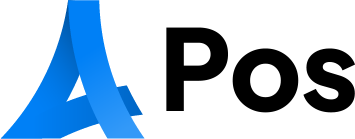Kittl Review – Bringing Intuitive Collaborative Design to Everyone

VISIT THS Kittl.com
In today’s fast-moving digital-design environment, tools that combine power with ease-of-use and collaboration are hugely in demand. Kittl steps into this space confidently, offering an “intuitive collaborative design platform” that aims to bridge the gap between professional designers and non-designers. From the outset, Kittl positions itself as a one-stop-shop: vector editing, asset libraries, AI tools, mockups, typography—all under one roof.
Overview & Positioning
Kittl markets itself as enabling users to move “from inspiration to execution in minutes”, by combining precision vector tools, powerful AI, and “endless creative assets in one intuitive platform”. It thus appeals to a range of users: freelancers, small business owners, branding/marketing teams, print-on-demand creators, and full design agencies. Its navigation structure supports this: the “Solutions” menu includes Marketing, Print on Demand, Freelancers, Branding.
This breadth of target use-cases is promising. It suggests that Kittl is not simply a niche tool or toy, but seeks to scale across serious design-workflows. The fact that collaboration (“Teams – Collaborate in real time”) is built in signals that Kittl recognises modern remote/team workflows.
Key Features
On the features front, the website highlights some strong capabilities:
- Editor: “The most intuitive collaborative design platform” is the direct header.
- AI Tools: These include image generator, vector generator, vectoriser, background remover, upscaler, background generator, logo generator, writing tools.
- Infinite Canvas: An expandable, flexible workspace, which is a major plus for complex compositions.
- Fonts: Over 1,400 free fonts available for commercial use.
- Text Effects: One-click text effects and styling, described as “only found on Kittl”.
- Asset Library + Mockups: All design assets under a subscription, plus high-quality mockups for every use case.

From a user perspective, this is a compelling feature set. Many design tools focus either on simple canvas editing (e.g., posters) or full vector design (e.g., Illustrator). Kittl appears to merge both, with modern AI-assisted workflows. The presence of high-fidelity mockups also aids users who need to visualise finished output (print merchandise, screen, etc.).
Usability & Workflow
A key strength of Kittl is its Web-based (presumably) environment with no credit‐card required to start (“Free to use. No credit card required.”) This lowers the barrier to entry. The onboarding message “Inspire – Create – Imagine – Visualise – Collaborate” emphasises both creativity and teamwork.
The UI appears to be built with modern templates; the website shows a grid of “Use Template” options that cover T-shirts, bags, hats, stickers, tech packs, book covers, album covers, posters, flyers, etc. For a designer or small business wanting to launch print-on-demand merchandise or run a social-media campaign, that’s valuable.
The collaboration (“Teams”) feature is particularly relevant for agencies or multi-person workflows—users can invite others, collaborate in real time, which aligns well with distributed or remote teams.
Pricing / Plans
Kittl presents a tiered pricing model:
- Free: $0/month, “Free forever”, with limited projects (5 projects), professional templates, 200 AI tokens (one-time), 1M+ photos/graphics/fonts.
- Pro: $10/month (billed $120 annually) – unlimited projects, 2,000 AI tokens per month, +10,000 premium templates & mockups, 10GB file storage, full commercial licence, high-res vector exports.
- Expert: $24/month (billed $288 annually) – everything in Pro plus 6,000 AI tokens/month, +100M curated assets, 100GB file storage, Brand Kits, 30 image-gen saved styles, priority customer support, access to beta features.
This pricing seems competitively positioned: the Free tier provides a genuine way to test the platform; Pro and Expert tiers are clearly oriented to power users or professional teams. The inclusion of “full commercial license” at the Pro tier is a significant plus for business use.
Strengths & Practical Use-Cases
Based on what Kittl offers, several distinct strengths emerge:
- Accessibility: The free plan allows users to start with zero budget, test the platform, and scale as required. No upfront card needed suggests low friction.
- Multi-use templates: The broad template library (print on demand, marketing materials, branding) is ideal for small businesses, freelancers, creators, and social-media marketers who need “good design fast”.
- Commercial licence included: For many design tools, licences and usage rights are confusing or restrictive; Kittl’s commercial licence at Pro removes that barrier.
- Collaboration friendly: Teams and realtime editing make it suitable beyond solo use—agencies, design teams benefit.
- AI-enhanced tools: The growing integration of AI (image generation, vectoriser, background remover) gives modern edge and boosts productivity.
- High-fidelity output: Vector exports and mockups mean that work done in Kittl can move into final print or production workflows, not just for social media.
Potential Limitations / Considerations
No tool is perfect, and there are some points potential users should consider:
- Depth vs. specialized tools: While Kittl offers a broad toolkit, it may not match highly advanced features of established professional software (e.g., Adobe Illustrator or Affinity Designer) when it comes to extremely complex vector-work or extremely custom art. Users needing deep vector scripting or niche plugin ecosystems may still wish to use specialized tools.
- AI Token Limits: In the free and Pro tiers, the number of AI tokens may limit how much AI generation one can do monthly. Users heavily relying on AI image/vector generation should verify whether the token counts suffice or whether upgrades are needed.
- File Export & Ownership: While vector exports are included, users should check the file formats supported, how assets are handled, how file versioning, asset management, and local backup workflows operate. For teams, file storage (10GB in Pro) may become a bottleneck if large files or many exports exist; the Expert tier raises storage to 100GB.
- Learning Curve and Support: Though the tool emphasises “intuitive” design, users new to design tools may still require time to learn workflow, especially when moving from templates to fully custom work. The availability of tutorials, blog, help centre (which the site lists) is helpful: “Blog explore tutorials, showcases and updates” and “Help Center Get all your questions answered”.
Ideal Users & Scenario Fit
Kittl is particularly well-suited to several user profiles:
- Small business owners / entrepreneurs: Those who need to produce branding materials, marketing graphics, merchandise designs without hiring a full-time designer.
- Print-on-demand creators: With templates for T-shirts, bags, hats, stickers, and high-quality mockups, Kittl meets the needs of creators who launch designs on platforms like Etsy or print-on-demand services.
- Social media marketers / content creators: Rapid generation of posters, signage, social posts, thumbnails—plus access to fonts and assets—is valuable for creators needing design outputs at speed.
- Freelancers / design teams: The Teams feature, unlimited projects (Pro), commercial licence all make Kittl viable for design professionals, agencies, or remote collaboration setups.
- Hobbyists & learners: The free tier gives hobbyists or designers in-training a capable environment without upfront cost.
Summary & Verdict
Overall, Kittl presents itself as a modern, feature-rich design platform that balances ease-of-use, collaborative workflows, and output quality. For users who seek to step quickly into design—especially in print, merchandise, social media, branding contexts—Kittl offers a compelling value proposition. The template library, asset base, and AI integrations help streamline what would otherwise be a complex process.
While those already deeply embedded in high-end vector design might find some limitations compared to niche tools, Kittl strikes a strong middle ground between power and accessibility. Its pricing model is clear and tiered for growth, and the commercial licence inclusion is a standout.
For someone in your position—developing visual assets, brand materials, or prototypes (for example for your website “Kamani”, or mobile app design for your thesis project)—Kittl could be a helpful addition to your toolkit. You could use it for logo creation, mockups of your app or web interface, marketing visuals, and prototype graphics. If you explore the free tier first, you could test how well it fits your workflow and then move up to Pro if you need more storage or AI tokens.
Recommendation
I recommend giving Kittl a test run. Start with the free plan, explore the template gallery, try designing a logo or mockup for your website or app. Pay attention to:
- How intuitive the interface feels for you personally (as a beginner in programming/design).
- Whether the asset library and templates align with the style you’re seeking.
- How the export formats meet your needs (e.g., vector export for print, or PNG/JPG for web).
- Whether the AI tools genuinely accelerate your workflow.
- In team/collaboration mode (if you work with others), how real-time editing and sharing look.
If after that you find storage limits or AI token usage too tight, consider the Pro plan. But overall, given your digital-design/development projects, Kittl looks like a smart tool to trial.
- “Where ideas become designs. From inspiration to execution in minutes — with precision vector tools, powerful AI, and endless creative assets in one intuitive platform.”
- Features listed: Editor, AI tools, Infinite Canvas, Teams, Fonts, Text Effects, Asset Library, Mockups.
- Solutions listed: Marketing, Print on Demand, Freelancers, Branding.
- Pricing/plans: Free ($0/month), Pro ($10/month billed annually), Expert ($24/month billed annually) with respective feature lists.
- Free to use, no credit card required.
- Templates examples and “Use Template” listings (T-shirts, bags, hats, stickers, etc) shown on site.
- Asset and mockup claims: “1M+ photos, graphics & fonts”, “+10,000 premium templates & mockups” etc.